 To stop my character from respawning out of the world every time he fell down a hole, I decided to set up respawn points with the help of the teleportation node. The process would work in a similar way one would connect levels together. Once a character would interact with an object, they would be teleported to a different mesh.
To stop my character from respawning out of the world every time he fell down a hole, I decided to set up respawn points with the help of the teleportation node. The process would work in a similar way one would connect levels together. Once a character would interact with an object, they would be teleported to a different mesh. 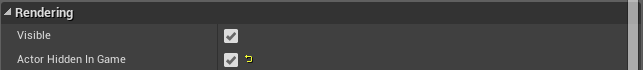 The fist step to this process was to create a square mesh that would stretch across the chasms, the actor would be hidden while in the game as well as the object it would teleport to.
The fist step to this process was to create a square mesh that would stretch across the chasms, the actor would be hidden while in the game as well as the object it would teleport to.  The next step was to simply create another mesh as you can see above as the respawn point. I then opened up the level blueprint while having the cube selected and brought up an “OnActorHit” node, the next major node was teleport, that was then connected to the sphere with a “GetActorLocation node”.
The next step was to simply create another mesh as you can see above as the respawn point. I then opened up the level blueprint while having the cube selected and brought up an “OnActorHit” node, the next major node was teleport, that was then connected to the sphere with a “GetActorLocation node”. 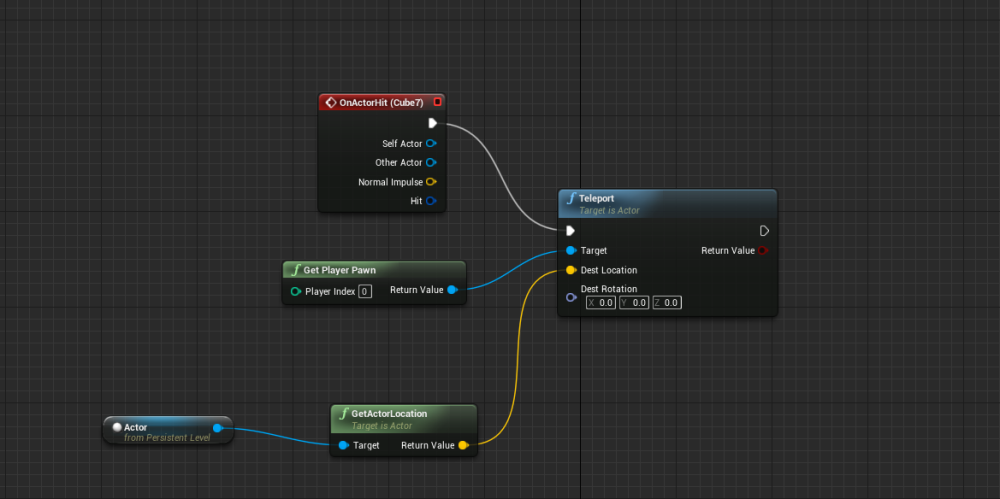 After this process was completed and compiled, the character would successfully teleport form one object to another.
After this process was completed and compiled, the character would successfully teleport form one object to another.
- Comment
- Reblog
-
Subscribe
Subscribed
Already have a WordPress.com account? Log in now.